I?m sure you have heard by now, that the Release Candidate of the new Windows Home Server 2011 is available for download. It?s a huge milestone, and I?m excited for the final RTM sometime the first half of this year!
There has been a lot of negativity around upgrading to the Windows Home Server (version 1) product, to the Windows Home Server 2011 or even using it at all, all due to the Drive Extender removal. I do understand the pain. I do. But I don?t understand why people instantly now hate WHS????
Looking back, we remember that Drive Extender had some initial problems after the v1 release. Some corner case of editing large files that lived on the server, in some rare cases, these large files were corrupt, people wanted to turn Drive Extender off, it scared them. After Power Pack 1 came in to save the day, only then did people start to trust Drive Extender, and yes, they immediately fell in love with it. Easy drive extension with a side benefit of duplicating files on multiple hard drives (?dup ?em if you got ?em!?).
Removing DE was a very tough decision, but I ultimately agree with the decision given what I know.
But without drive extender, is the product not awesome? is your data not safe? This blog post is intended to tell you why I think WHS 2011 is still awesome, and still keeps my data safe. I am a new father (she?s 8 months old at the time of writing this) and I?m a hobbyist photographer. My photos are probably the most important digital thing to me, then my countless hours of work I?ve spent on my documents, then my e-mail, then all that other stuff, like ripped CDs and DVDs, and some HD DVDs.
Let?s start with the ?Just Awesome? stuff? most of this bucket falls into the Remote Web Access site, so from the outside in we go!
Remote Access is just Awesome!
For one, right from the get-go you can customize the RWA about as much as you want:
(This picture can be found on my photoblog here)
Remember, you also still get that free 3rd level web domain and matching trusted web certificate (from GoDaddy.com) on the home server.com domain name. Did I mention free security?
You get remote access to computers behind your network, but this time it?s powered by TS Gateway for Server 2008 R2! Yes, that means you can get dual monitor support, and you can take advantage of better optimization for remote access to your PC and better security using that same web certificate for encryption! Thus no longer using security protocols from 8 years ago.
Remote Silverlight Video Streaming
Yes, no more TwonkyMedia chewing up your processor, a built-in, secure, streaming engine based on Silverlight, with (if you put in a fast enough processor) media transcoding:
I also just *love* the photo slide shows. Sending access to the folks and letting them just watch 1000s of photos via a slide show, priceless:
A Silverlight Music Player that you can make, save and use playlists on. which you can quickly switch music around in. I even use this player in my living room when I have get a get together. People just understand how to use it:
The ability to download or the ability to move files around without having to download. Yes, that?s right, delete, copy, cut and paste things all over the shared folders without actually having to download it.
That?s a pretty powerful remote access story, one you won?t find with add-ins that run this flawlessly on the WHS v1 product? oh wait, I?m not finished, check out my iPhone formatted remote access webpage:
| | |
And it looks just as good on an Android and Windows Phone 7!
While we?re talking about media, let?s focus on the internal network. With an implementation of DLNA 1.5 open standard for compatible streaming, you can stream to your XBOX 360, Playstation 3, DLNA capable TV, iPad (with application), Windows 7 PC (or slate!) or any other DLNA compliant device. You can also configure which folders participate in the streaming, simply by adding them to the set of defaults.
If we?re going to talk about handy apps, do you remember that awesome Vista Gadget for WHS v1 by homeserverhacks.com? It was called ShareMaster. Well, now included in WHS 2011, is the Launchpad, which enables you to easily backup your PC, access your Remote Web Access site (without having to know the URL, even if it changes!), Shared folders, and if you?re an admin, the Dashboard. It?s also completely extensible by the SDK, so developers can kick it up a notch and add more functionality:
That?s a whole lot of awesome packed into one box! I want to switch gears now and talk about how WHS 2011 protects my data, and why I think it?s safe. To me, the leading cause of data loss is usually hardware failure, most often then not, it?s a harddrive failure. Although there is the rare instance it can be a natural disaster, which happened to my uncle about this time last year.
Last but not least, is something you can?t see, that excites me the most. The Windows Home Server 2011 SDK (still in beta) is HUGE compared to the v1 product. Moreover, it?s SHARED with both Windows Small Business Server 2011 Essentials, and Windows Storage Server 2008 R2 Essentials. What does that mean? it means that things designed for business, can easily be used in the home (and vice versa). That means lots and lots of add-ins! and high quality ones at that. Nothing like developing for 3 platforms, instead of just one.
Data Protection, Why My Data is Safe on WHS 2011!
Data protection is all about having data on multiple drives. Take a look at RAID configurations. RAID5 is one of the most popular RAID configurations in the small and medium businesses, it?s probably sufficient for a home too, but sometimes it can be challenging to set up. RAID5 is a drive configuration that wastes up to 1 of a set of 3 or more drives to maintain ?parity? bits. These parity bits are used to rebuild data on a drive if it?s lost. The system can run in limited capacity as soon as this drive dies without the end user knowing it. All in all, it?s a sweet system, but loose that 2nd drive before you can rebuild the array, and your data is toast!
What does Windows Home Server 2011 do? It keeps the data you choose on a second hard drive. Yep, the data on all your client computers is automatically backed up nightly to the Home Server. That?s up to 10 PCs safely backed up, every night. So now the data on your clients, is also on your server, two hard drives. There is a delay of 24 hours, but it?s there. Even if you get a Facebook Virus, you can roll back to the day before. This is exactly the same functionality as WHS v1, except it?s faster, and more robust.
What about the data on the server? Server?s hold data, isn?t that data safe? Yes of course it is. You can backup that data to an internal, or better yet, external hard drive! Unlike WHS v1, this has HUGE improvements. First, the backup is automated. Automated backups take the human error factor out, and the backup uses snapshots, so even open files are captured. I think I remembered to backup my WHS v1 about once/month. Now I?m getting 2x/day! And you know what, I choose the defaults because the server on my data doesn?t change that often. You can bump this up to as often as every 30 minutes. That?s your data, on another hard drive, 30 minute window of possible loss, but if I can?t trust a hard drive for 30 minutes, I?ve got problems with all the data that DOES change on my client computers, because that backs up every 24 hours! [And you can?t tell me that the purchase of an external hard drive isn?t worth your data backup, especially you, Mr. 22TB WHS v1! With or Without Drive Extender]
And?. if you want to do RAID, you can do RAID, you can do RAID1, RAID5, or even RAID10! If you want to do cloud backup (which I do because I?m too lazy to take the backup hard drive out of my house), you can do that, as a few providers are building add-ins.
So what did I really loose with Drive Extender being gone?
- In the event of a hard drive failure, all my data isn?t still available until I put in a new hard drive and restore that drive back to its original state, if I didn?t configure RAID.
- I can?t easily extend my storage when I have a disk that?s running out of space.
- I can?t grow my share sizes past the size of all the hard drives in the system
- My server storage responds faster because I?m not using DEMigrate.exe all the time
None of the above actually pertains to data loss. It?s all convenience. It was definitely nice to have in WHS v1, but I don?t think it?s absolutely needed in a server in the home.
Massive Data Collections
Let?s talk about Massive Data Collections quickly. Because WHS v1 made it so easy to grow your data collections, far beyond the size of one disk, without having to worry, ?have I locked myself in to only X amount of data??.
Let?s talk about my photo collection. It?s 80GB right now. That?s still not 1TB. I?m an amateur photographer, one that shoots a lot of photos, with a Canon 5D Mark II (a 21mp camera). I still have tones of space on a single 2TB drive to grow. What if I?m a professional photographer? Well, professional photographers don?t use Windows Home Server, at least I haven?t come across one. A good friend of mine has been interviewing professional photographers for some time, and they work with such large photos, they keep them locally, then archive them, usually via USB. Then if they want to work on them, they just plug them into the computer they are on, and it?s a local picture again. \
Video collections. My Canon 5D Mark II takes 1080p video. I use it a lot, that?s probably what jumped my photo collection from 60-80G in a year? but I?m still within reason. My video collection, is a rip of all my DVDs, and some HD-DVDs, and it?s still only 130GB, that?s still less than 1TB, and I still have all the DVDs in the closet, my music collection is 40GB? still have all the CDs. But I agree these data collections can get quite huge. This is probably the one place folks will actually miss Drive Extender. I couldn?t agree more.
? But maybe it?s time to take a hard look at what data you?re hording on your server. Do you really need to be a digital hoarder and save everything? I mean even Mozy can?t deal with you, as they announced they are killing their unlimited data plan. People save a lot, and it costs money, but do you really need it all? The guys at TechCrunch say ?I assure you that you will never print those 10,000 pictures you have stored in iPhoto. Never. Ever.?.
If you absolutely *must* keep all that data, you should have a plan for it anyways. It?s not like if you store magazines for comic books, you don?t put aside space in a closet for them. With a plan, you can easily map out your storage needs, and growth. In fact, a few people even have growth charts of their storage growth from WHS v1, so you *know* the storage you?re going to need! I also suggest turning on File System Resource Manager and cataloging exactly which data is being used. I bet after a year, you use less than 30% of it.
So bottom line, I stay trim with my data (rule #1 of becoming a better photographer is forcing yourself to throw away 70% of your photos), I feel like Windows Home Server 2011 is the right product for me, for simplified access to my data. Simplified Management of my network, and extremely safe data protection plans. Moreover, because it?s Windows, it just works with other things in my house.
I liked Drive Extender too, but the product isn?t dead, in fact, it?s still awesome!
free spyware removal software free virus scan and removal spyware remover



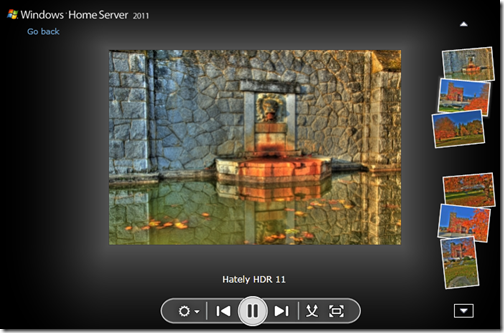



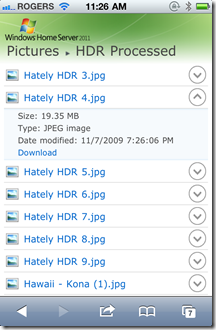
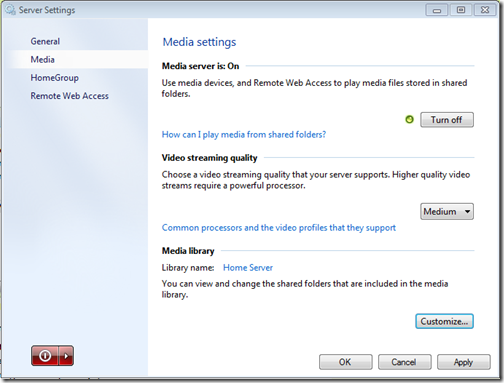

没有评论:
发表评论